Practical EIS data fitting, a must-have skill for battery professionals!
1. Zview software: the golden partner of battery research
🔧 Software advantages: Accurate modeling: drag and drop equivalent circuit elements with one click, support complex models such as CPE and Warburg. Batch processing: suitable for comparing battery impedance changes under different SOC/temperatures.
Paper-level drawing: directly export fitting curves and parameter tables, eliminating Origin secondary processing.
💡 Applicable scenarios: lithium battery SEI film analysis, electrode interface dynamics research, fast charging performance evaluation
2. Data preparation
✅ Data format requirements: Three-column TXT file: frequency | real part | imaginary part (units are unified in Hz and Ω). Avoid pitfalls: delete high-frequency inductive reactance oscillation points (>10kHz) and low-frequency abnormal "tail", and use KK transformation to verify the rationality of the data.
🔍 Import steps: Click the toolbar "Open Data Files" and select the file. One-click AutoScale: adjust the scale to make the Nyquist diagram clearly visible. Activate data: check the file name and use the green cursor to select the analysis area.
3. Equivalent circuit modeling
🔋 Commonly used battery circuit templates: Basic version: RΩ + (Rct//CPE) + Warburg (corresponding to ohmic impedance + charge transfer + diffusion). Advanced version: add Rsei (SEI film impedance) or inductance L (high-frequency interference).
🎯 Operation tips: Right-click and drag components: freely switch between series/parallel, long press and rename components (such as Rct→"positive charge transfer"). Save template: Common circuits are saved as .zv2 files and can be called directly next time.
4. Step-by-step fitting
🔧 Instant fitting: Select the high-frequency semicircular area, click "Instant Fit" to select the R//CPE model, and obtain the initial values of Rct and CPE. Select the low-frequency oblique line, select the Warburg component, and drag the initial value to the circuit.
⚡ Global fitting: Set all parameters to "(±)Free" mode. Click "Simulate→Fitting" and observe the χ² value (<1e-3 is fine, beware of overfitting).
5. Scientific research avoidance guide
⚠️ High-frequency problems: Fitting divergence: Check whether the data contains a negative imaginary part (correct the real part by multiplying it by -1). Parameters have no physical meaning: The n value of CPE should be between 0.5-1, and abnormal values indicate that the circuit model is wrong. Low-frequency diffusion anomaly: Try using the "finite layer thickness Warburg" model instead.
💡 Heart method: Equivalent circuit ≠ math game! Each component must correspond to the real physical process of the battery.
6. Drawing skills
📈 Drawing tips: Nyquist diagram: Use different colors to distinguish experimental data from fitting curves, and mark key frequency points (such as 10Hz corresponds to Rct). Bode diagram: Show the phase peak separation interface process, and embed the equivalent circuit diagram in the illustration. Parameter table: Mark the error range (such as Rct=25±0.3Ω) and use asterisks to mark significant differences.
Canrd Brief Introduce
Canrd use high battery R&D technology(core members are from CATL) and strong Chinese supply chain to help many foreign companies with fast R&D. We provide lab materials,electrodes, custom dry cells, material evaluation, perfomance and test, coin/pouch/cylindrical cell equipment line, and other R&D services.
Email:janice@canrd.com
Phone/Wechat/WhatsApp/Skype:+86 18928276992
Website : www.canrud.com


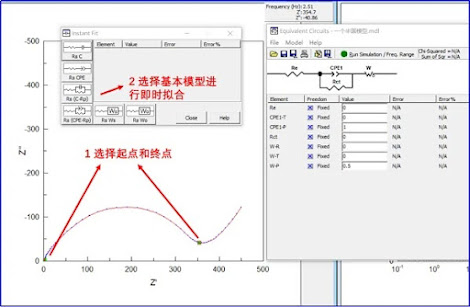
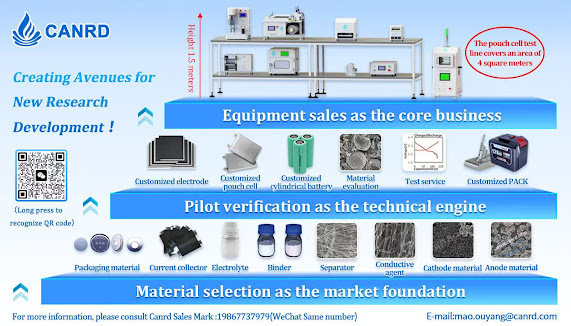








No comments:
Post a Comment